Support our Sponsors >> Thai Friendly | Pattaya News | Pattaya Unplugged | Buy a drink for Soi 6 Girls | Thailand 24/7 Forum | TPN Property | La La Land bar | NEW PA website | Subscribe to The Pattaya News |Pattaya Investigations | Rage Fight Academy | Buy/Sell Businesses | Isaan Lawyers | Siam Business Brokers | Belts Of Mongering - Mongering Authority | Add your Text or Event here
IGNORED

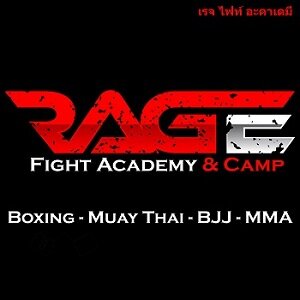

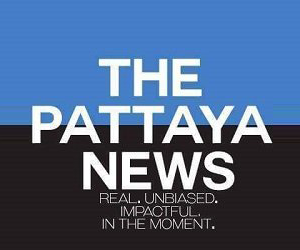


Recommended Posts
Archived
This topic is now archived and is closed to further replies.